Loading files.
To upload files, go to the Content section, click Add content and then Files.
Move files to the window that opens or click on it to select files.
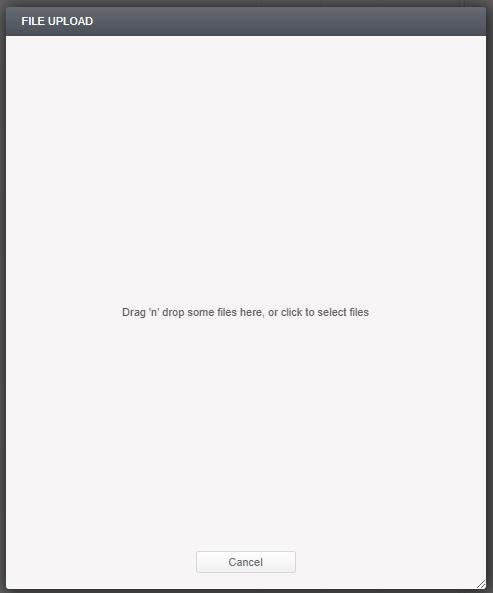
Specify the tags with which the files will be uploaded to the server. In the future, you can add, delete or replace the specified tags with others. To create a new tag or category, press “+”.
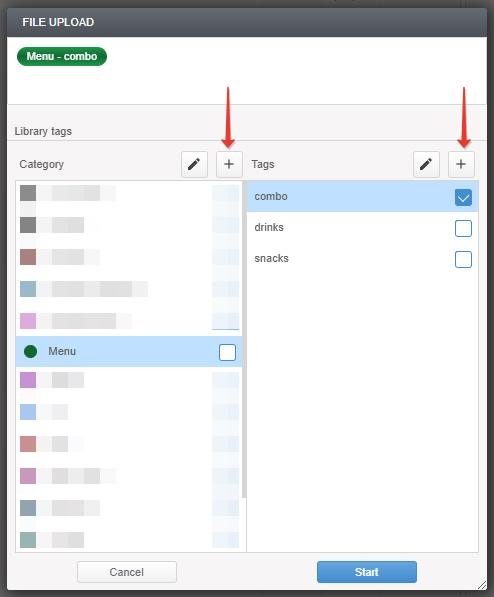
You can skip this step and not add tags. To find files without a tag after downloading, click NO TAGS in Tag filters.
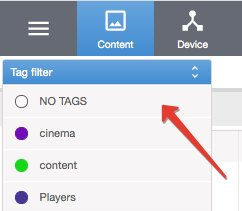
- Overwite – files will be overwritten. New files will inherit all tags and display properties of old files. If the old file was published to devices, the new file will be published instead of it automatically.
- Save as copy – files will be downloaded as copies. No inheritance of tags and display properties.
- Cancel – cancel the download.
Deleting files.
Select the required files and press Delete.


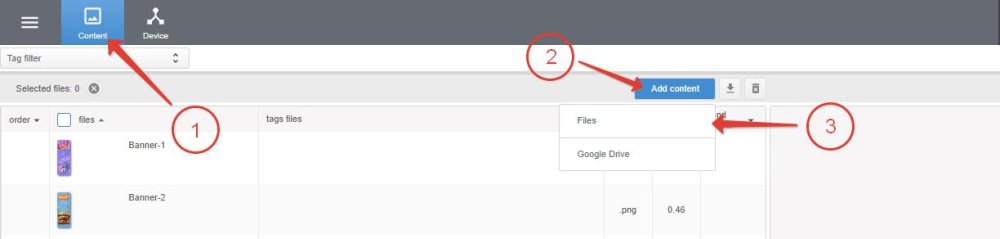

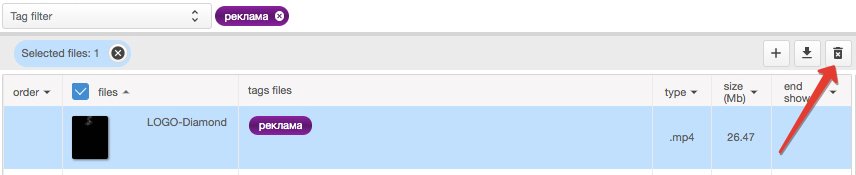

Post your comment on this topic.