A key feature of DS-GO.PRO is the use of tags to organize work with content, devices and publish content to playback devices.
Let’s look at the principle of using tags to publish content to devices and start with applying tags to devices:
The DS-PRO Player installed on devices plays content according to the Templates assigned to it and the tags that you assign to its zones.
A template is a layout of content on your TV screen. The template can contain one (full screen) or several channels (for example, one channel of the template will be used to display the main content, the 2nd to display banners, and the 3rd for the weather widget).
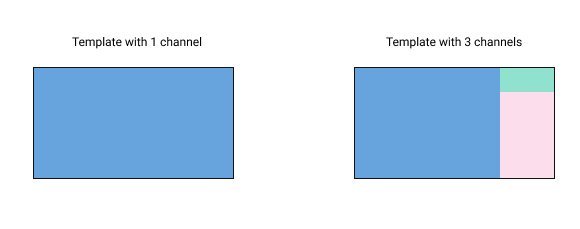
For each channel, a Tags channel must be specified, thanks to which the Player determines what content should be played in each channel of the template.
For example, we have two devices. For both devices we chose a single channel template. On one device we will indicate the tag Advertising in the Tags channel of this template channel, and on the other the tag Menu.
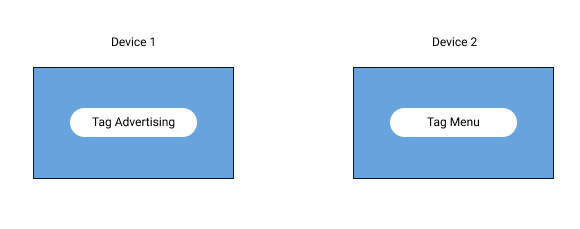
Now let’s load into the system the content that will be considered advertising (videos or photos) and menu content. For advertising content, we will indicate the tag Advertising, and for the menu of the establishment, the tag Menu, we will set up display rules, save them and publish them. Players on playback devices will automatically download content with the appropriate tags and play it in their channels.



Post your comment on this topic.