To manage devices, go to the Device section.
Devices are controlled using the 
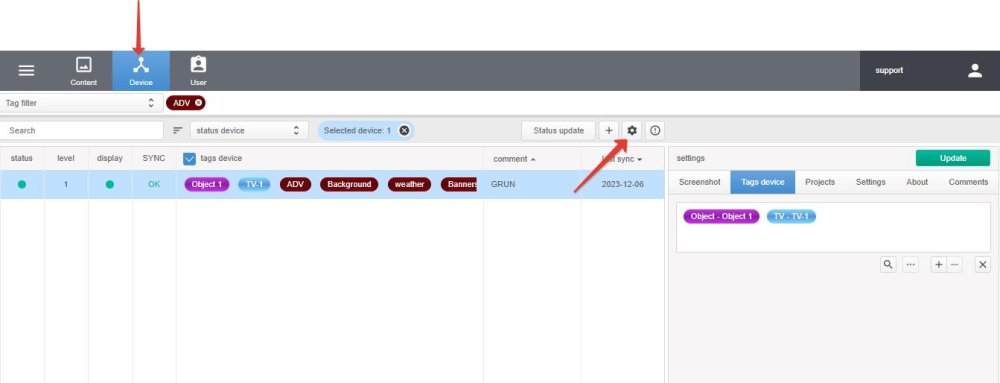
device reboot – reboot the playback device.
device clear – clearing space for storing content on the playback device.
player reboot – reboots the software player on the playback device.
TV-ON – turns on the TV or display connected to the TV-box (only for HDMI connection).
TV-OFF – turns off the TV or display connected to the TV-box (only for HDMI connection).
sound – volume level value of the playback device.
To update the device status, click Status update.
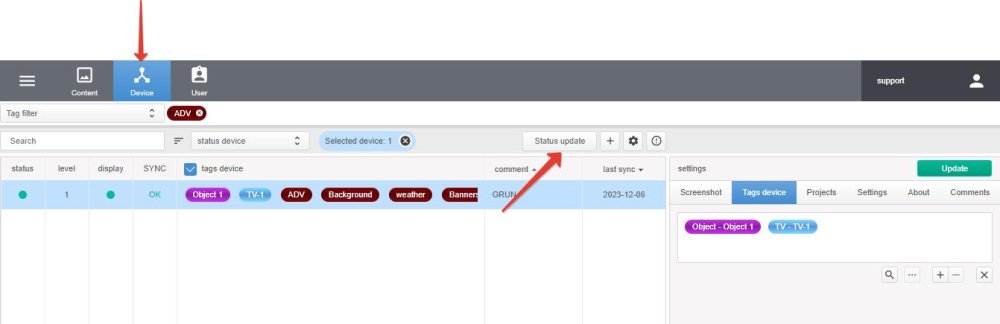



Post your comment on this topic.