Download and install the player on your device.
After starting the player, the registration code will be displayed on the screen.
*If the registration code is not displayed, check the Internet connection of the playback device.
To register a device, go to the Device section and click “+”.
![]()
Enter the registration code that is displayed on the screen of your playback device.
![]()
!ATTENTION! If you use Android TV as a playback device!
When you first click on the screenshot creation icon, a window will appear on the TV screen asking you to allow (or deny) access to the device. You need to use the TV remote control to check the box Always allow debugging from this computer and then select OK. Otherwise, you will not be able to receive player screenshots to the control system.
![]()
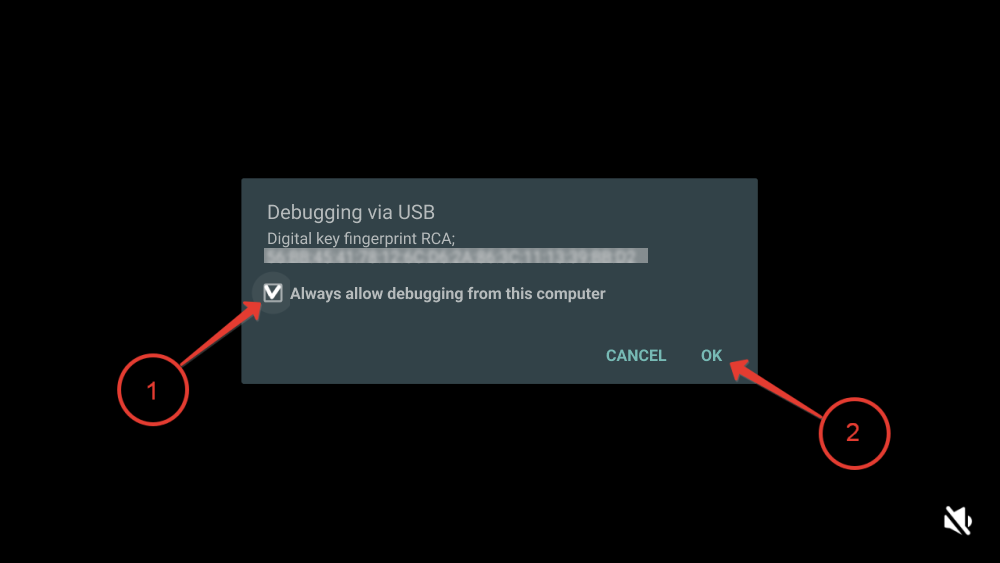


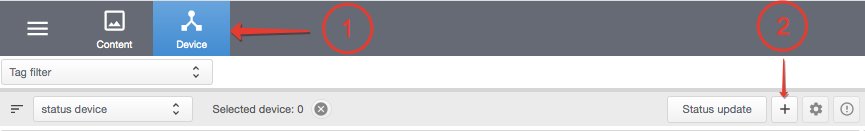
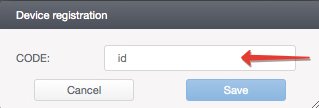

Post your comment on this topic.