To get the status of your devices and publishing processes, go to the Device section.
When you go to the section, the current status of your devices will be loaded and displayed. To update the status later, click Status update.
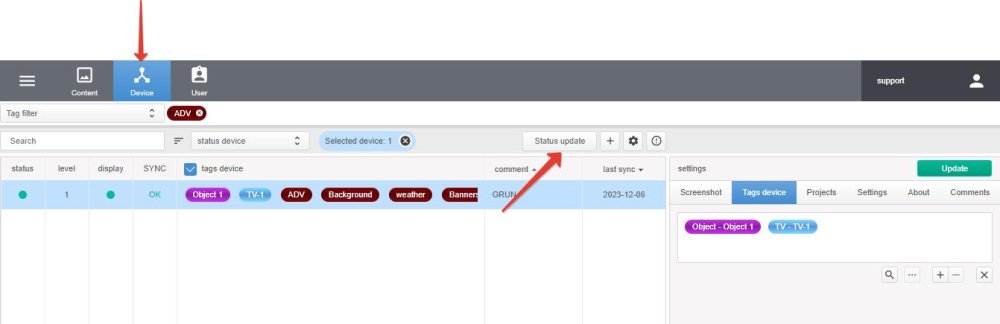
status
Power status of the playback device. Green – enabled. Red – turned off or in sleep mode.
level
Playback device volume level.
display
The status of the display connected to the playback device. This is only relevant when using a TV-box and a TV or display connected to it (HDMI connection only). Green – enabled. Red – turned off or in sleep mode.
SYNC
Synchronization status of the playback device and the DS-PRO server. Has 4 states:
OK – the device is synchronized. The content and schedule on the playback device are up to date.
white – waiting for synchronization opportunity – waiting for a response from the device.
Loading icon – the schedule and content are synchronizing with the server.
space limit – the playback device does not have enough internal or external memory (if an SD card or USB flash drive is used) to load published content.
OFFLINE – the device is unavailable – it is turned off or the device does not have an Internet connection.



Post your comment on this topic.